Create the Perfect Job Portal with All in One Cluster
Are you planning to create your job portal? No need to start from scratch as AiOC is here to provide you with the industry-leading Job Portal development software.

A Job Portal clone is a pre-built script or template that enables users to create a Job Portal website with ease. It is essentially a copy of an existing Job Portal website but can be customized to suit the user's specific requirements. By utilizing a clone, users can save significant time and effort that would otherwise be required to create a Job Portal website from scratch. Additionally, clones can be utilized to create and sell online businesses that are hosted on the internet.
Simply click on "Get a demo!" to try out our Job Portal appand explore its main features.
You can easily customize the clone to fit your specific needs and add your own branding.
Get your portal up and running in no time by skipping the tedious development process.
Connect job seekers with relevant openings and help employers post jobs and review applicants.
Our task management script is beginner-friendly, making it easy to navigate without expert knowledge.
Expand your portal with confidence by utilizing our adaptable solution and continuous assistance.
Starting a job portal can be quite time-consuming and intricate. However, with our job portal clone app you can bypass all the hassle of development. Swiftly get your portal up and running. Our clone offers features that are at the forefront of the industry and specifically crafted to streamline and improve the recruitment process. By utilizing our solution, you can experience all the advantages of a job portal without having to concern yourself with technical intricacies.
- Customize easily to unique needs.
- User-friendly interface for seamless navigation.
- Efficiently connect job seekers with relevant job openings.
- Hassle-free job posting and application management for employers.
- Ongoing support and updates for smooth operations.
- Scalable solution to accommodate your portal's growth.
Admin can access the Dashboard to view important information such as the total number of Employers, Jobseekers, Categories, Jobs, and more.
The admin can view and manage job seeker info, certificates, and applied jobs by activating, deactivating, deleting, editing, and viewing.
Admin can manage employer lists, activate/deactivate, and verify them.
Admin can manage job postings, activate/deactivate them, and view a list of job seekers who applied.
The admin has the ability to update the configuration of the payment gateway.
The admin can see the list of courses, manage them, and view specialization details.
Users can get set up and get Job alerts as per their preferred jobs, position, locations, and more.
Users can manage and modify their profiles as per their requirements. They can edit their job preferences and more.
The user can save their favourite jobs so that they can see them later and apply for the job.
The user can search and apply for jobs as per their preference and qualifications.
Users have the ability to verify the status of their job applications.
The user can set up job preferences as per industries, positions, locations, and more.
To access the various categories of the panel, employers can purchase a membership plan.
Employers can create job listings with various details such as position and location, and can also effectively manage their job listings.
Employers can update the status of a job, indicating whether they are still in the process of hiring or if they have already filled the position.
Employers can check their payment histories and invoices as per their purchased plans.
Employers can review a jobseeker's profile to determine if they are a suitable fit for their job opening.
Employers can have the option to save jobseekers' profiles as favorites if they meet your current position requirements or any other qualifications.
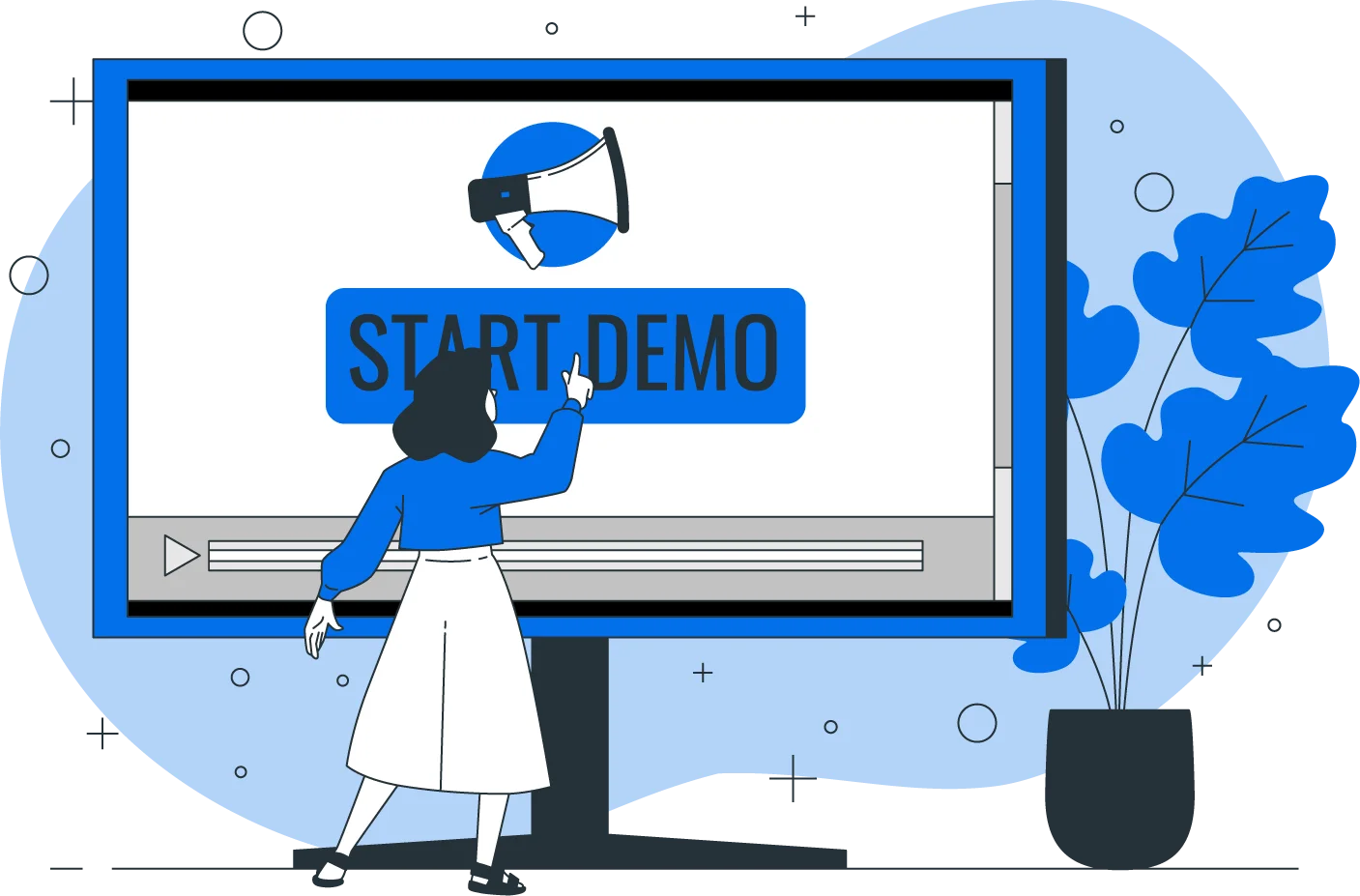
We have worked meticulously and passionately to design a website that can be tailored to your individual business needs. Explore our aesthetically appealing free live web and mobile demo with the proper mix of tools to get started right away.
Get a demo!A wide range of pricing plans for varied business needs to fit right into your budget.







.webp)




.webp)











